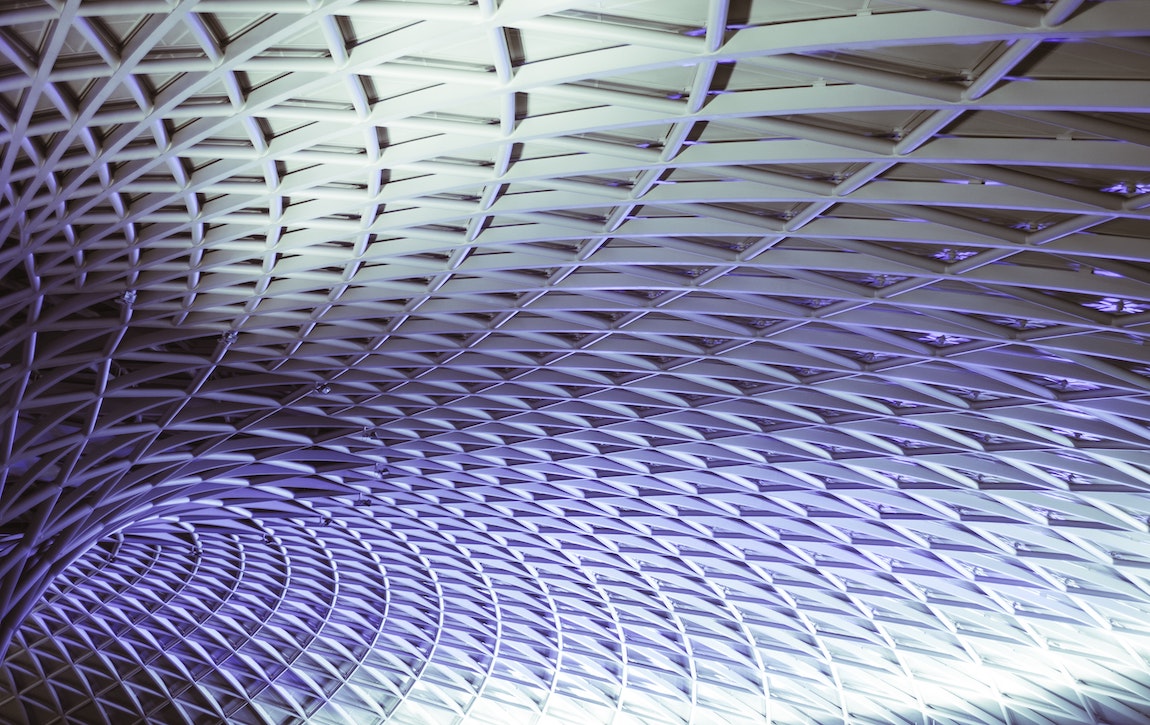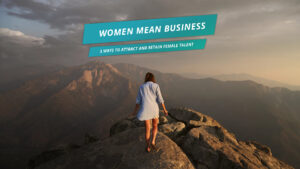Google Job Postings was launched back in 2017, adding an alternative source for users of the Google Search Engine to discover job vacancies. Google Jobs makes it convenient for people to discover and sort through a variety of jobs from a range of sources, rather than spending time looking for jobs on each of the third-party job sites; such as Monster, Totaljobs and Reed, which is much more time-consuming.
The DIY Method of Implementing Google Job Postings Structured Data in WordPress
Google Job Postings was launched back in 2017, adding an alternative source for users of the Google Search Engine to discover job vacancies. Google Jobs makes it convenient for people to discover and sort through a variety of jobs from a range of sources, rather than spending time looking for jobs on each of the third-party job sites; such as Monster, Totaljobs and Reed, which is much more time-consuming.
The vast array of plugins available on WordPress make it easy to implement new features on to your recruitment website, including job posting schema (which is required to appear in the Google job postings). It requires little technical knowledge and can be great way to increase the visibility of your job vacancies.
Here are the steps to implementing Google job postings in WordPress
- First of all, download and activate the Schema & Structured Data for WP & AMP Plugin
- Next, Click “Structured Data” then “Schema Types”
- Click “Add Schema Type”
- For the Schema type, scroll down to “JobPosting”
- Now, you have to add the schema placement to your designated jobs listing category page.
It should now be set up correctly, however, now whenever you post a new job listing you will most likely have to adapt the associated job posting schema.
- At the bottom of the job listing, you should see a section called “Schema & Structured Data on this post”, click on “Modify JobPosting Schema Output”
- Job Posting Schema has a few critical elements that need to be filled out, these include; Title, Description, Employment Type, Base Salary Currency, Base Salary Value and finally Base Salary Unit Text. For more information, read Google’s job posting schema guide
Test with the Structured data tool
If you have a cache plugin, such as W3 Total Cache, make sure to initially refresh the cache.
Next, open Google’s structured data testing tool and input the relevant URL.
If correctly implemented, you will see “Job posting” labelled on the right-hand side.
Make sure there aren’t any “Errors” as this will cause the job posting to not be displayed. “Warnings” however don’t matter too much as these are basically hints to add more information, some of these “Warnings” may not be applicable, such as very specific location data, like postcodes.
And that’s it! Make sure you do this for every individual job vacancy you want to appear in Google Jobs.
This blog post was provided by Few & Far.
For more blogs, tools and templates for your recruitment business visits TRN World.
Share :